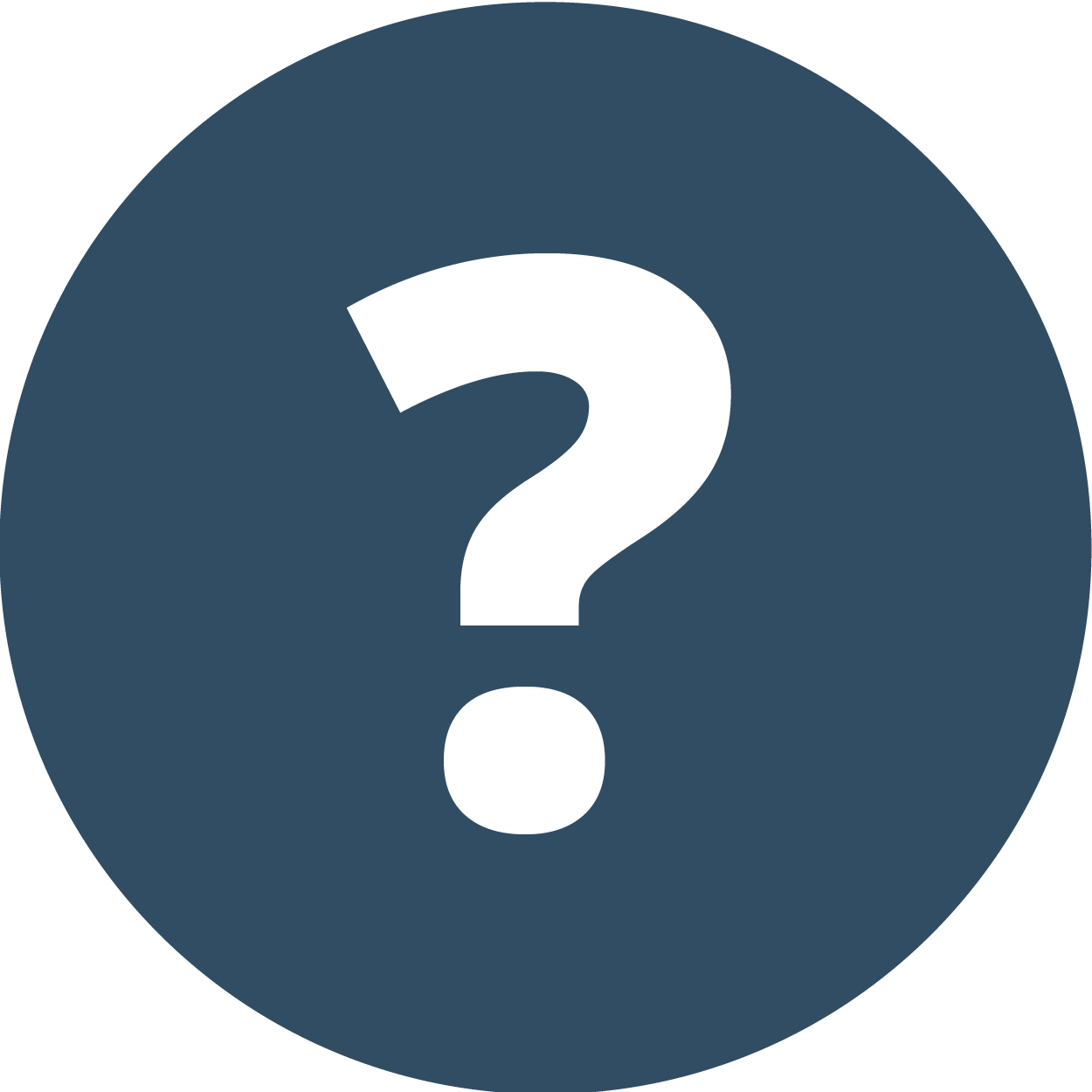Services
Office of Information Security
Changing Your Penn State Account Password
HOW DO I CHANGE MY PASSWORD?

Before changing your password
- See Choosing Your Penn State Account Password to learn about Penn State’s Lifetime Password requirements and find tips and examples.
To change your password
- If you know your current password, you can change it by visiting the Password Change page at accounts.psu.edu. If you’ve forgotten your password, go to Forgot Your Password? instead.
IMPORTANT! After you change your password
- If you have a University-owned laptop or desktop that you log in to with your Penn State Account user ID and password, follow the instructions in knowledge article Sync My Penn State Computer Password to My New Penn State Account Password.
- Otherwise, see After You Change Your Penn State Account Password to learn about additional steps you may need to take.
HOW OFTEN – AND WHEN – DO I NEED TO CHANGE MY PASSWORD?
Penn State began rolling out a new Lifetime Password policy on January 25, 2021.
If you changed or reset your password on or after January 25, 2021 (or you created your Penn State Account after that date):
The password you chose is a Lifetime Password. You’ll only be required to change it if:
(a) it has been compromised (disclosed to or accessed by someone else), or
(b) you’ve forgotten and need to reset it.
If you chose your current password prior to January 25, 2021:
Your password will expire sometime in the next year.
- Faculty, Staff, and Technical Services Employees: your password is set to expire on May 12, 2021.
- All other account holders’ passwords: Your password will expire one year after the date you chose your current password.
The next time you change or reset your password, whether you wait for your current password to expire or do it earlier, your new password will be a LIfetime Password that will never expire.
If you do not change your password by the expiration date, you will not be able to use your Penn State Account to log in to Penn State systems and resources until you change it.
I RECEIVED AN EMAIL THAT SAYS MY PASSWORD IS GOING TO EXPIRE
If you chose your current password prior to January 25, 2021, you will receive several email notifications leading up to your password expiration date to let you know that your password will expire soon, and providing instructions for changing it.
How can I be sure the email I received is not a phishing email?
Forward the email to phishing@psu.edu. Penn State’s Office of Information Security will reply to let you know whether the email is legitimate.
WHY THE CHANGE TO LIFETIME PASSWORDS?
In the past
Your password expired once a year, forcing you to come up with – and remember – yet another password. Regular password changes were thought to reduce the chances that someone would obtain unauthorized access to your account.
Times have changed!
Security experts now recommend eliminating requirements like regular password changes and the use of upper and lower-case letters and special characters. Instead, best practices call for longer “passphrases” that are difficult to crack because they’re meaningful only to the individual user. To learn more about this new type of password, and find tips for choosing one, see Choosing Your Penn State Account Password.

CHOOSING
YOUR PASSWORD
Learn About …
- Goals of the new Lifetime Password requirements
- Criteria your password must meet
- Tips for choosing a strong password that’s easy to remember

PROTECTING
YOUR PASSWORD
Learn About …
- Why it’s important to protect your password
- Steps you should take to protect it
- What can happen if you fail to do so

PENN STATE
ACCOUNTS
Learn About ...
- How to update your account information
- What to do if you can't log in
- When you gain and lose access to resources, and more
See Also

I'm New to
Penn State University

Manage My Penn State Account