SERVICES
Information Security
Penn State Directory (LDAP)
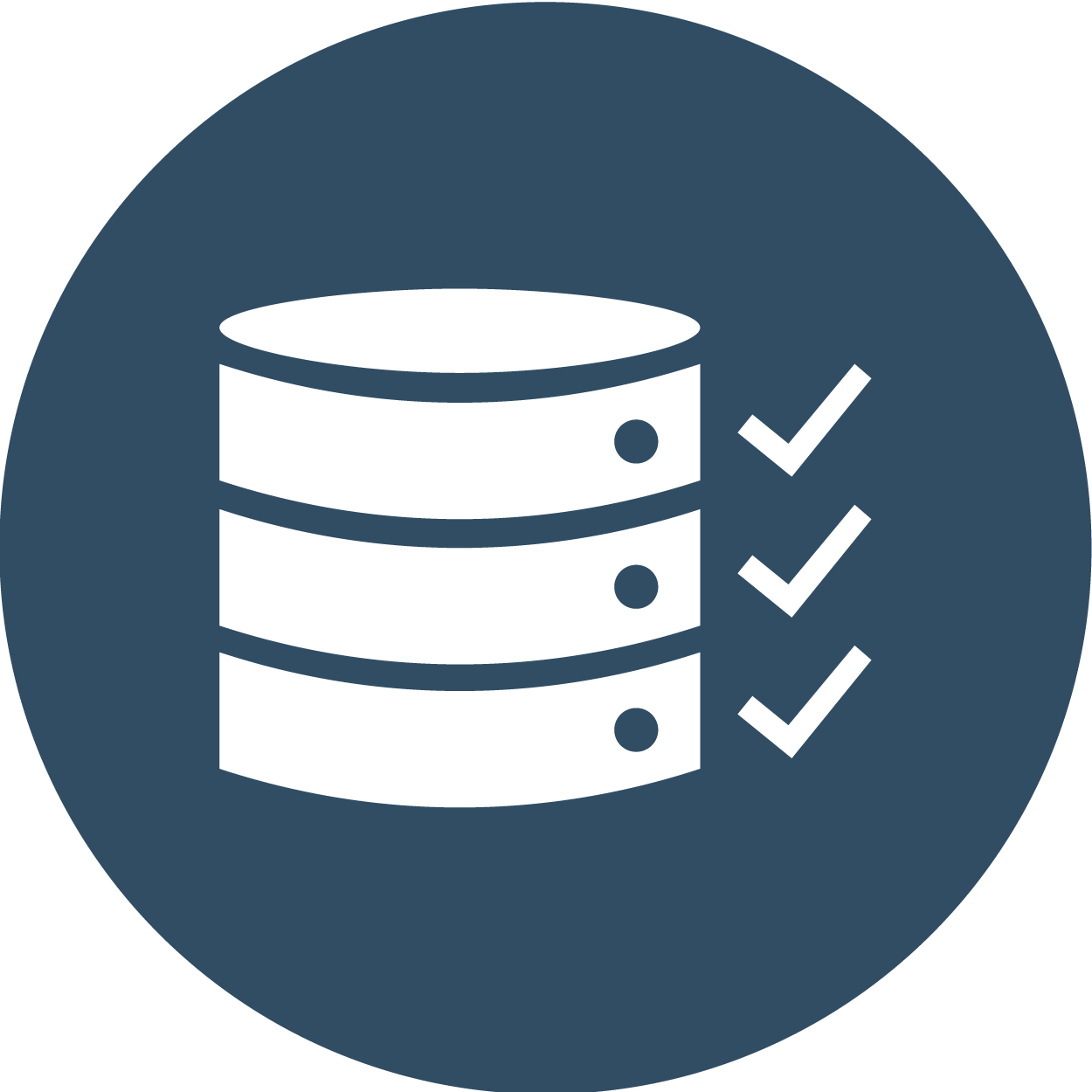
WHAT IS THE PENN STATE DIRECTORY?
The Penn State Directory service provides a single directory for all Penn State personnel. Students, faculty, and staff are automatically entered into the directory. Also known as the LDAP Enterprise Directory, the directory is based on the Lightweight Directory Access Protocol (LDAP).
LEARN MORE
Viewing the Directory:
To search the directory, visit the Penn State Directory web page
Updating Directory Information:
The Penn State Directory includes information from several different sources, so the process for updating directory information depends on the field you wish to update.
- Logging into Accounts Management provides the ability to update certain fields.
- For active students or employees, updates to certain fields can only be done by contacting the Registrar or Human Resources, respectively.
Removing Directory Information:
Having information withheld from the Penn State Directory is described in the knowledge article Confidentiality Hold – Keep My Name from Appearing in the Penn State Directory.
Integrating an application with LDAP:
Although Penn State is moving away from the use of LDAP for authentication and authorization purposes, applications that are unable to leverage more modern technologies may need to use LDAP. To learn more, IT staff may visit Web Single Sign-On at Penn State.
