zoom meetings
Office of Information Security
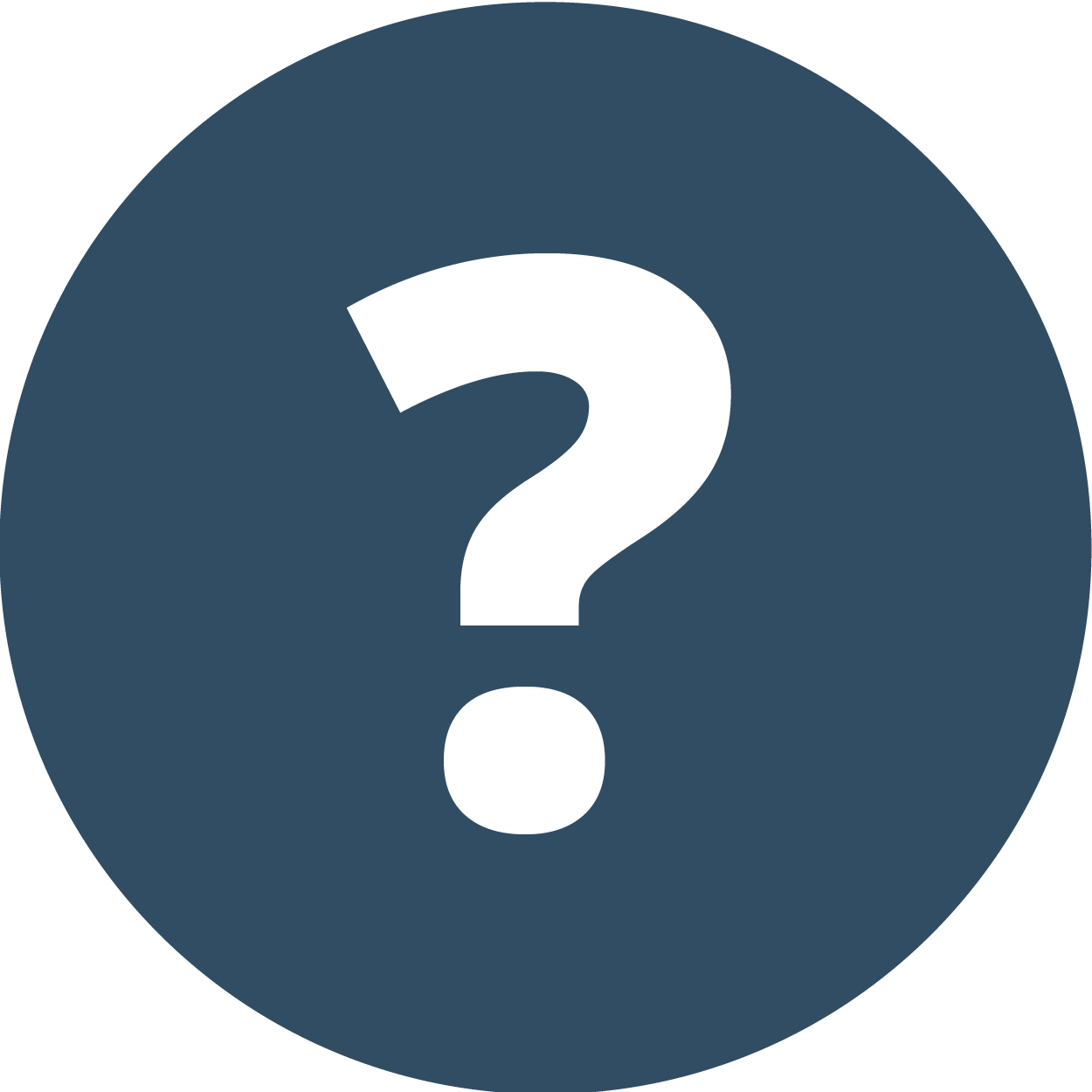
Why are Zoom default settings changing?
Due to increased security threats and the frequency and severity of recent security breaches during Zoom meetings—also known as “Zoom-bombings”— University-wide Zoom default settings will be implemented May 11, 2020. These include changing the default settings of a number of features to be more secure:
- Only Authenticated users can join: Only Penn State users can join the meeting. The Host will have the option to turn this feature off before a meeting for collaborating with non-Penn State users.
- Require password for participants joining by phone: This feature will be turned on by default, and Participants joining by phone will need the password provided by the Host to enter the meeting. The Host has the option to turn this off for all meetings or for individual meetings in Global Settings.
- *Chat: This feature will be off for new meetings. The Host has the option to turn chat back on for Participants before a meeting and then they will be able to enable or disable chat while hosting a meeting using the Security button.
- Who can screen share: Only the Host will be able to share their screen. The Host has the option to turn this off to allow Participants to share before a meeting and then they will be able to enable or disable Participant screen sharing while hosting a meeting using the Security button.
- *Waiting Room: This feature will be on by default, and the Host will need to allow each Participant into the meeting individually or all at once. The Host will have the option to turn this off for all meetings or for individual meetings before the meeting begins, and/or during the meeting.
- *Q&A in Webinar: This feature will be turned off by default, and the Host has the option to turn it on before the meeting or during the meeting by using the new Security button in the Zoom toolbar.
Settings marked with an asterisk must be enabled before a meeting is scheduled for the Host to access them during the meeting.
