Services
Office of Information Security
How does my Account Type affect what I can access?
The “Account Type” associated with your Penn State Account may change over time. Your Account Type affects the types of resources you can access. Read on to learn more.
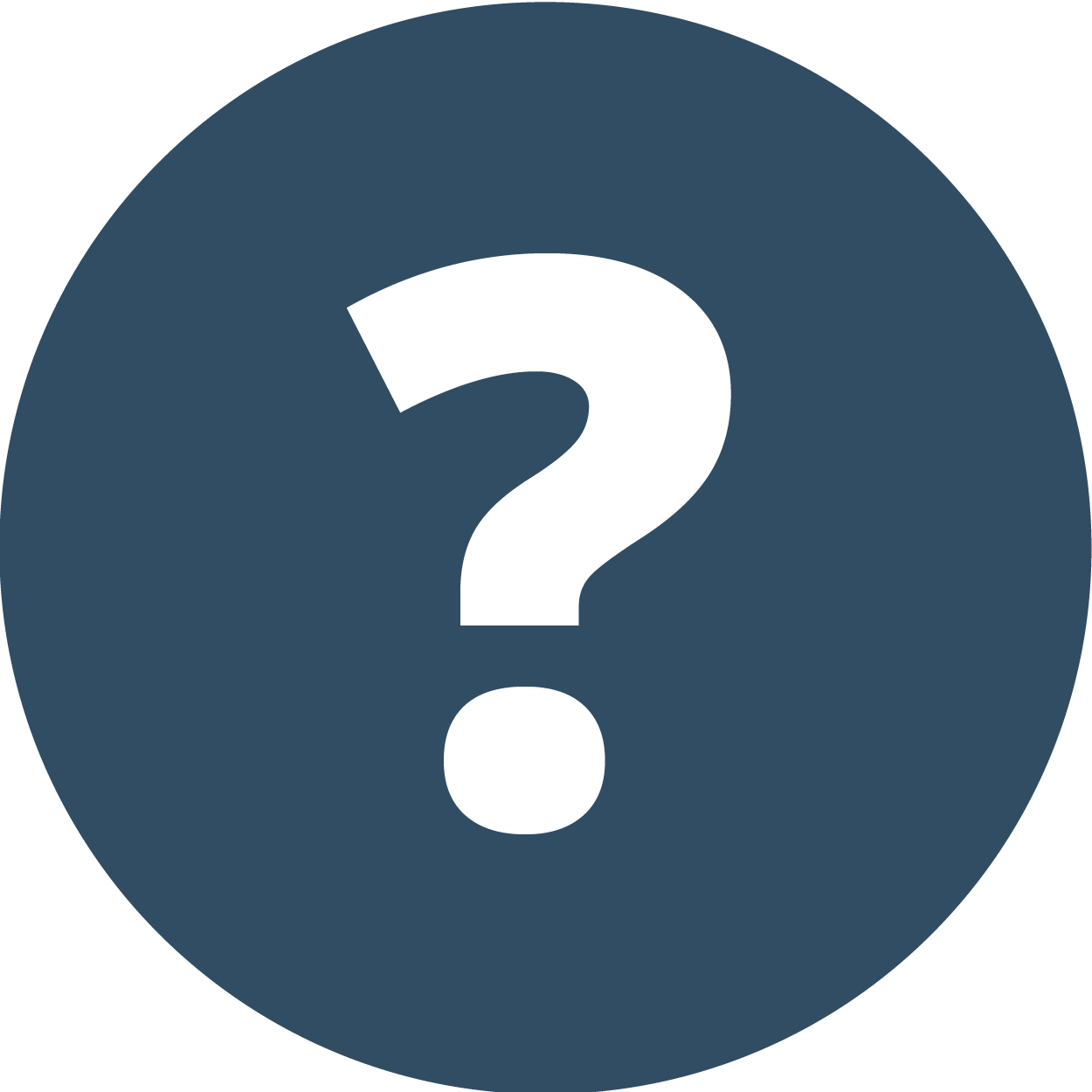
WHAT IS ACCOUNT TYPE?
Your Penn State Account has many attributes – many pieces of information – associated with it. Examples include your name and user ID, your official affiliation with the University (student, faculty, retiree, etc), whether your account is active or inactive, and your PSU email address. Account Type is one of those attributes.
Account Type can have either of two values:
- LIMITED. A Penn State Account that has an Account Type of LIMITED can only be granted access to a limited number of Penn State resources.
- STANDARD. A Penn State Account that has an Account Type of STANDARD is eligible to be granted access to a wide variety of resources.

WHAT DETERMINES MY ACCOUNT TYPE?
Your Account Type can change over time. Once you’ve created a Penn State account, you keep the same account (the same user ID, nine-digit ID, etc) even if your affiliation with Penn State changes. However, the Account Type associated with your account can change to reflect changes in your relationship to the University.
- When you first create a Penn State Account, the Account Type is Limited.
- If you become an active student, faculty or staff member – or your account is “Sponsored” by a department at Penn State – your Account Type is upgraded to Standard.
- Once you leave the University, your Account Type may or may not change back to Limited. To learn more, see What happens to my account when I leave?
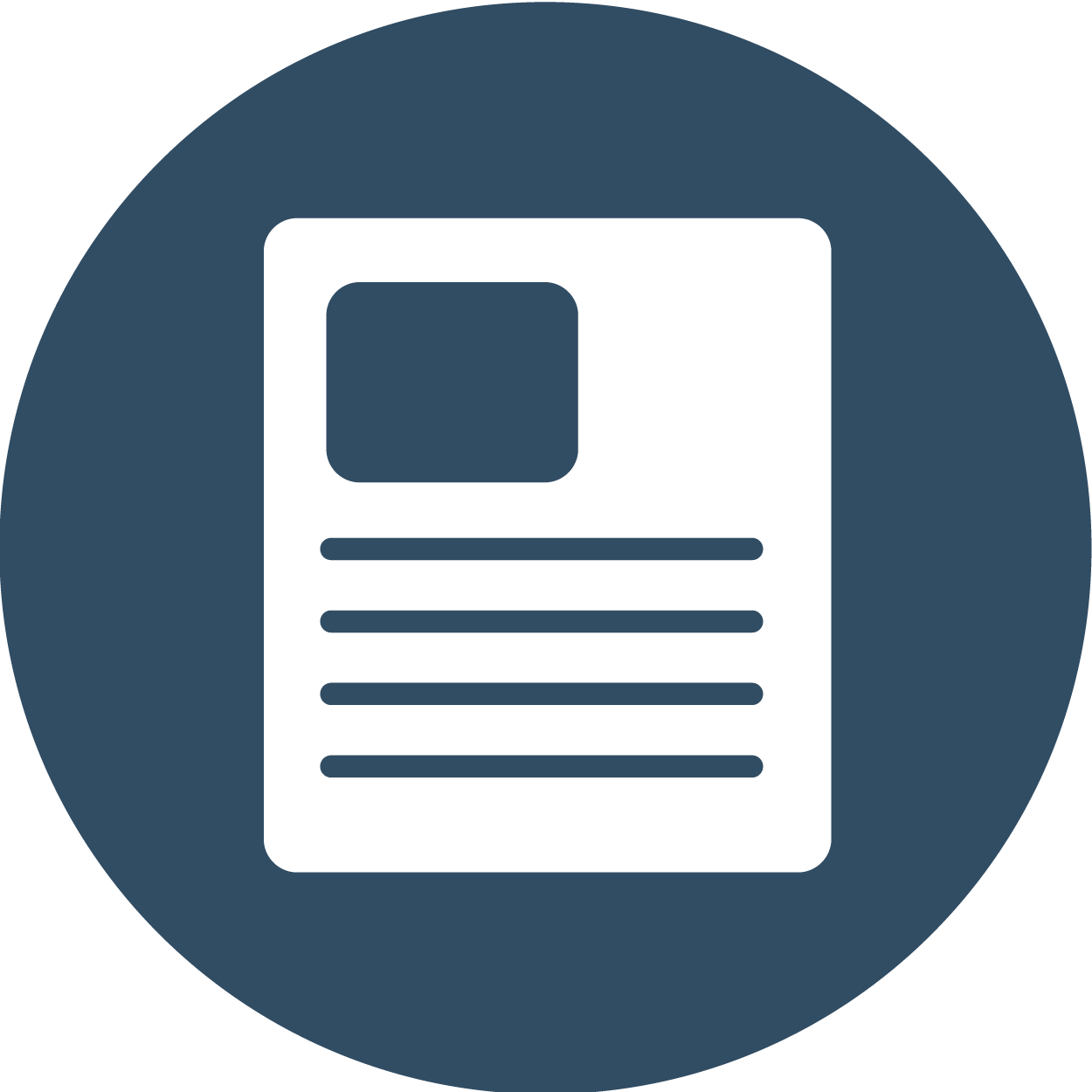
THE KEY CARD ANALOGY
Think of your Penn State Account as a key card that belongs to you and you alone.
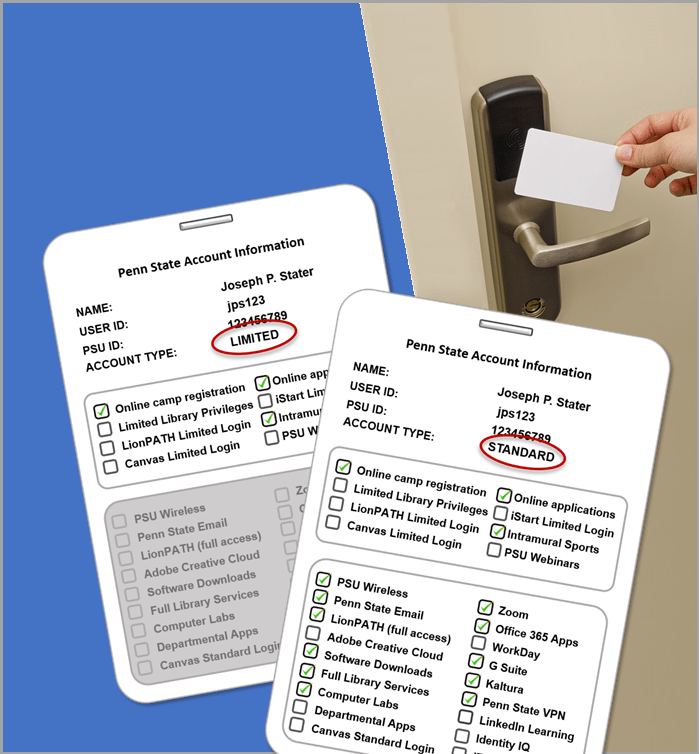
- Just as your name, contact information and other personal data might be linked to a physical key card, your name, contact, and other personal information are tied to your Penn State account.
- Just as you might use a physical key card to access a building, an elevator, or a room, you use your Penn State user ID and password to log in to various online resources.
- And just as a physical key card can be programmed to specify which locations you can access, your Penn State Account is granted access to the specific resources you need.
- When you no longer need access to a specific location, your key card is reprogrammed to eliminate that access. The same is true of your Penn State Account.

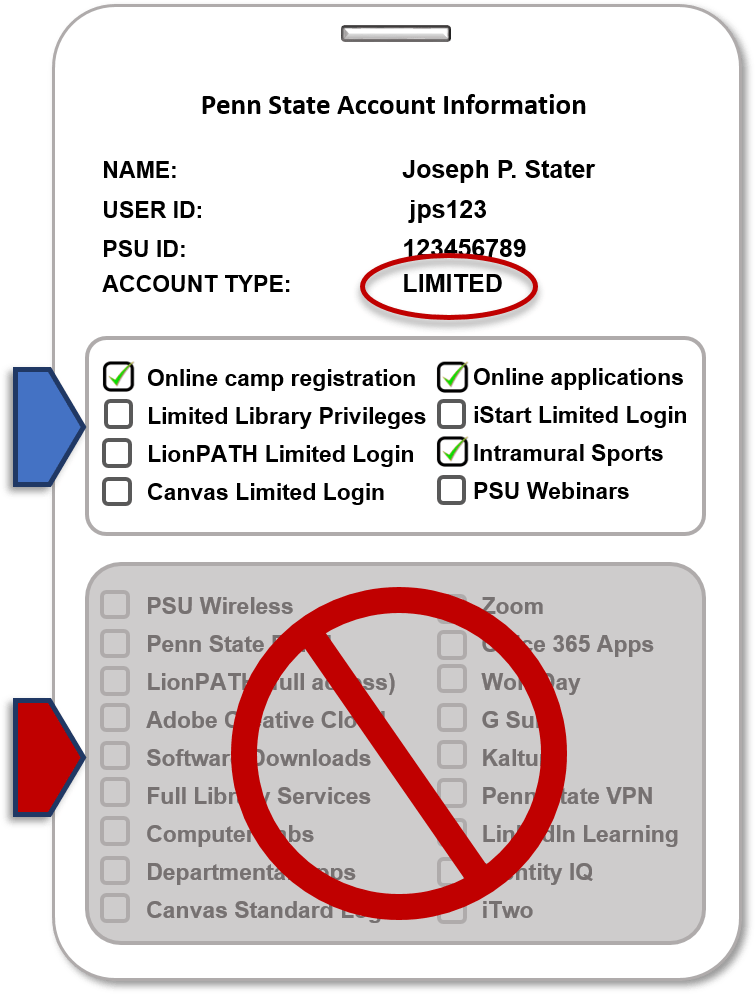
LIMITED ACCOUNT TYPE
When your account has an Account Type of Limited, it may be used to:
- Apply for admission to an undergraduate or graduate degree program
- Sign up for a campus tour or attend a Penn State webinar
- Register for a sports camp, volunteer opportunity or other program
Your account may be granted limited access to other resources as well. For example:
- If you are enrolled in a course that has been added to Canvas, you can use your account to log in to Canvas using the Limited Access option.
- If you’re a former World Campus student, you can use your account to log in to iStart using the Limited Access option.
- If you’re a former student, you can still use your account to log in to LionPATH , but with limited menu options (such as viewing unofficial transcripts or paying a balance on your Bursar bill).
Your account may only be granted access to other resources when it is upgraded Standard:
- Access to some Penn State resources can only be granted if and when your Account Type is changed to Standard. For example, a Penn State email address, and access to various other resources such as the PSU wireless network and Office 365 applications can only be granted to Standard accounts.

STANDARD ACCOUNT TYPE
What can cause my account to change from Limited to Standard?
Your account changes from Limited to Standard, and remains a Standard account, as long as any of the following apply:
- You are a student enrolled in a degree or certificate program and currently enrolled in at least one course
- You are a faculty or staff member with an active appointment in WorkDay.
- You retired from the University with full retirement benefits, and continue to log into your Penn State Account at least once a year.
- You perform work for but are not directly paid by the University, and your Penn State Account has been Sponsored by the department you work for.
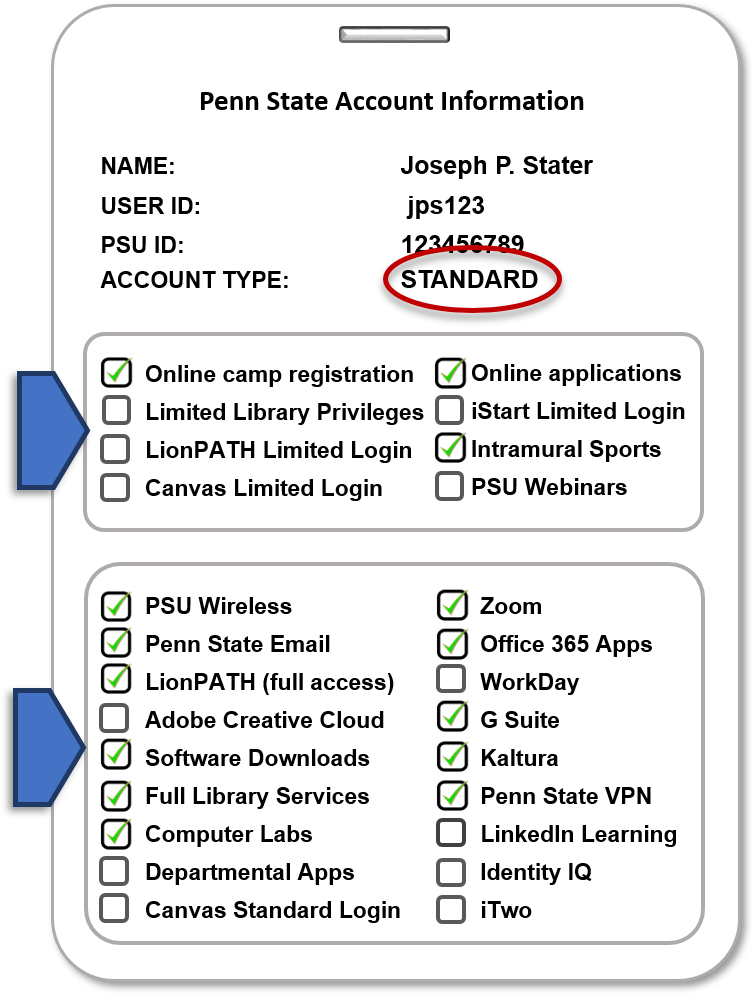
How does having a Standard account affect what I can access with my account?
Once your account is elevated to a Standard Account Type, it is eligible to be granted access to a wide variety of additional resources such as a PSU email address, Office 365 applications, G Suite applications, and Computer labs. The fact that your account may have been given an Account Type of Standard does not in and of itself mean that you have access to any given resource.
- Access to some resources is automatically granted or removed from your account based on the nature of your affiliation with the University (current or former student, faculty, staff, retiree, etc).
- Access to other resources may be granted based on your department, job responsibilities, or program of study.
What might cause my account to return to Limited status?
In many cases, your account reverts to Limited status at some point after you leave the University. To learn more, see What happens to my account when I leave?

JOE PENN STATER – AN EXAMPLE

- Prospective Undergrad: Joe Penn Stater is prompted to create a Penn State Account when he starts his online application for admission to undergraduate school. When his account is created, the Account Type is set to Limited. Joe completes his application over the course of several days. Each time he returns to the website to continue working on it, he uses his new Penn State account to log in.
- Current Undergrad: Joe’s application for admission is accepted, and he pays his admission fees. Several days before New Student Orientation, the Account Type on his account is promoted to Standard. Shortly thereafter, his PSU email address is created, and he is granted access to Office 365 applications and other Penn State resources he was unable to access when his account was still Limited.
- Former Student: After Joe graduates, he receives an email that tells him when he’ll lose his Penn State email address and access to various other resources. Joe begins backing up emails and other documents he doesn’t wish to lose. On the specified date, Joe loses his PSU email and his Penn State Account reverts to Limited. He later uses his account to log in to a Penn State webinar, and to get his unofficial transcripts from LionPATH, but he no longer has access to most Penn State resources.
- Prospective Grad Student: Two years later, Joe applies for Grad school. When he starts the online admission process, he’s prompted to create a Penn State Account or log in with his existing account. He’s already forgotten his Penn State ID, so he attempts to create a new one. The system determines that he already has an account, and helps him to recover his old ID and reset his password. His account is still Limited, but he’s able to use it to complete his grad school application.
- Grad Student: Once Joe is accepted into the graduate program, his account is once again elevated from Limited to Standard, and granted the access he needs as a graduate student.
- Employee: Following graduation, Joe applies and is accepted for a staff position with Penn State. Since he started work before his Penn State Account was due to be demoted to Limited, his account remains Standard. He continues to use the same user ID and password to log into Penn State resources as part of his job.
- Retiree: Years later, Joe retires. Because he met the age/years of service requirements for retiring with full benefits, he gets to keep his Penn State email address, and his Account Type will remain Standard as long as he uses it at least once a year. If his account is inactive for over a year, his PSU email will be closed, and his account will revert to Limited.
See Also

I'm New to
Penn State University

Manage My Penn State Account




