Services
Office of Information Security
What Happens If I Don’t Log in to My Penn State Account for over a Year?

DEMOTION OF INACTIVE ACCOUNTS
Your extended privileges come with a condition. As a retiree, you can continue to use your Penn State account and PSU email address as long as you log in to it at least once a year.
If you do not log in for 365 days or more:
- Your PSU email will be closed, and you will no longer be able to (a) send emails from your @psu.edu email address, (b) receive emails sent to your @psu.edu email address, or (c) access emails you sent or received in the past. Once that happens, your email address cannot be reopened, even if you recover your Penn State account.
See What Should I Do before I Lose Access to Penn State Resources? to avoid losing data. - Your Penn State account will revert to Limited Access status.
To learn what that means, see How Does My Account Type Affect What I Can Access? - Your Penn State account will also be locked in order to protect it from unauthorized access. The lock simply means that in order to log in to your Penn State account, you will first need to “recover” it by providing additional information to confirm that you’re the account holder. Once you’ve verified your identity, you’ll be prompted to reset your password.
Note that recovering your account will not restore or recover your PSU email address, or restore your Penn State account to Standard access.
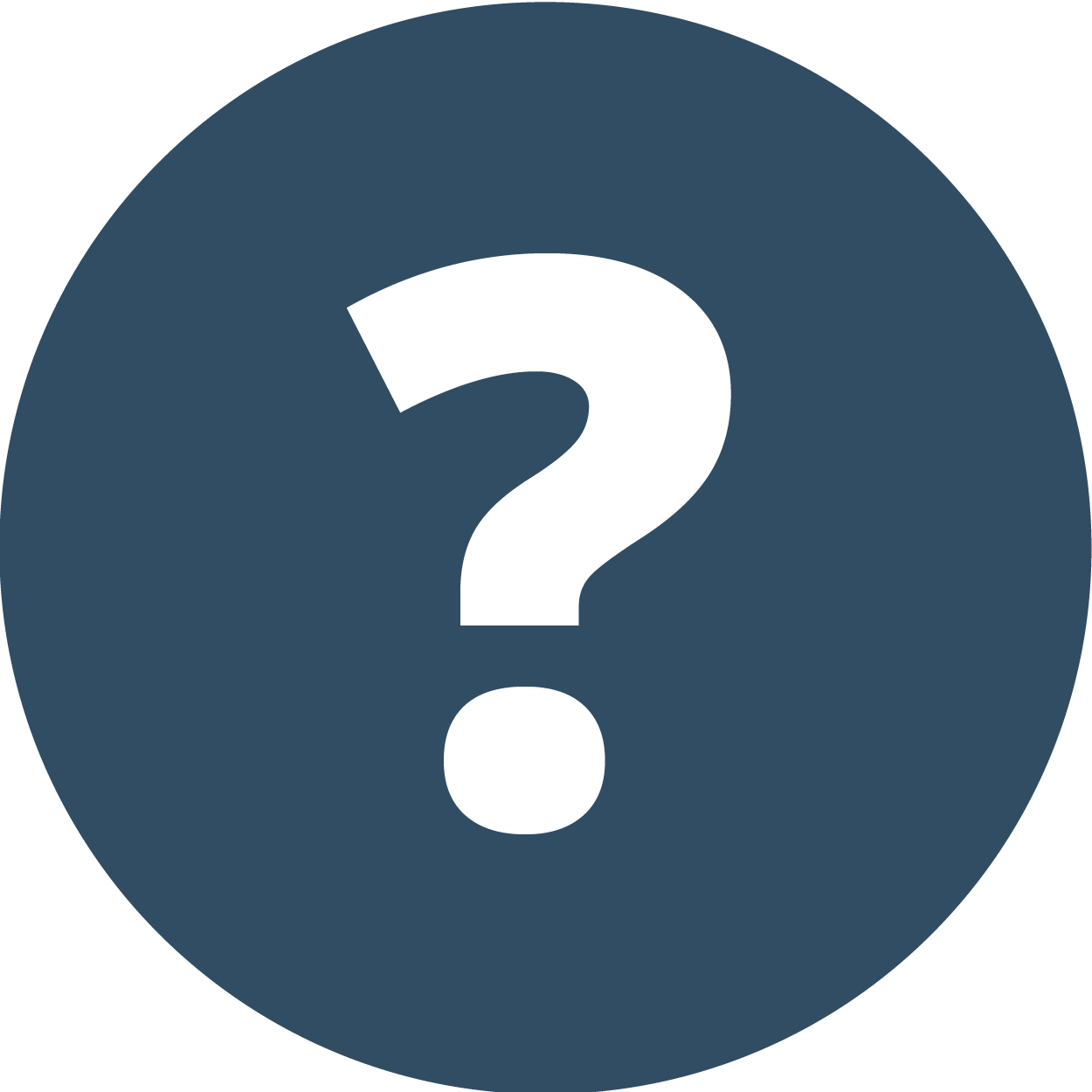
WHAT CAN I DO IF THIS HAPPENS TO MY ACCOUNT?
How can I unlock my account?
You can unlock and reactivate your account at any time by visiting https://accounts.psu.edu and clicking Recover My Account.
For step-by-step instructions, see knowledge article Recover My Forgotten or Inactive Penn State Account.
What if I forget these instructions and just try to log in?
If you try to log into your account before recovering it, you’ll see an error message indicating that your password or account name is incorrect. Click the Forgot my password link on the login screen and follow the prompts to recover your account.
Can my Standard Access be restored?
If you need access to resources you’re no longer able to log in to with your Limited account, contact the IT Service Desk to request that your account be returned to a Standard Account Type.
See Also

I'm New to
Penn State University

Manage My Penn State Account




