Services
Office of Information Security
I’ve Already Lost Access – Can I Get it Back?
don't modify this so accordion stays closed
After your PSU email is closed
Why was my email deactivated? Penn State’s licensing agreement with Microsoft defines who may have a PSU email address. Once you leave the University and no longer meet the criteria defined in the licensing agreement, Penn State must deactivate your email address by removing the license.
Can I still get a copy of emails I sent or received? Email data is retained for 30 days after your license has been removed. If you forgot to save off important emails before your email was closed, you do have a short window of opportunity for recovering that data. You can open a ticket to have the data retrieved during that 30-day window by emailing office365@psu.edu. After 30 days, all emails associated with your email address are deleted from the mail servers and cannot be recovered.
Can my email address be reactivated? This 30-day window applies to your email data only- not your email address itself. Penn State’s licensing agreement with Microsoft prohibits the University from reactivating your email address – even temporarily – unless your affiliation with the University changes and again qualifies you for access. Should you return as an active student or employee, your email address will be restored; however, previous emails associated with your address cannot be retrieved.
Why wasn’t I notified in advance? Former students and employees receive at least two email notices from the University before deactivation occurs.
What else can I do? If you gave your Penn State email address as the contact or account recovery email for personal or business accounts such as your Facebook, Gmail, or bank account, or provided it to a prospective employer, you will need to work directly with the company involved to have your email address updated in their system.
After you lose access to Office 365 Applications
When you lose access to Office 365 apps, your license is removed and you lose access to any files and information saved in applications like Teams, OneNote, OneDrive, and SharePoint.
However, your OneDrive data is retained for up to 100 days after your license is removed. If you forgot to save off important files from OneDrive before you lost access to Office 365 apps, you can open a ticket to have the data retrieved during that 100-day window by emailing office365@psu.edu. After 100 days, your OneDrive data cannot be recovered.
After you lose access to G Suite for Education
When you lose access to G Suite for Education apps, your account is deleted and you lose access to any files and information saved under your Penn State account in applications like Google Docs and Google Sheets.
However, Google retains data associated with your account for 20 daysafter your account is deleted. If you forgot to save off important files before you lost access to G Suite apps, you can open a ticket to have the data retrieved during that 20-day window by emailing gsuite@psu.edu. After 20 days, your data cannot be recovered.
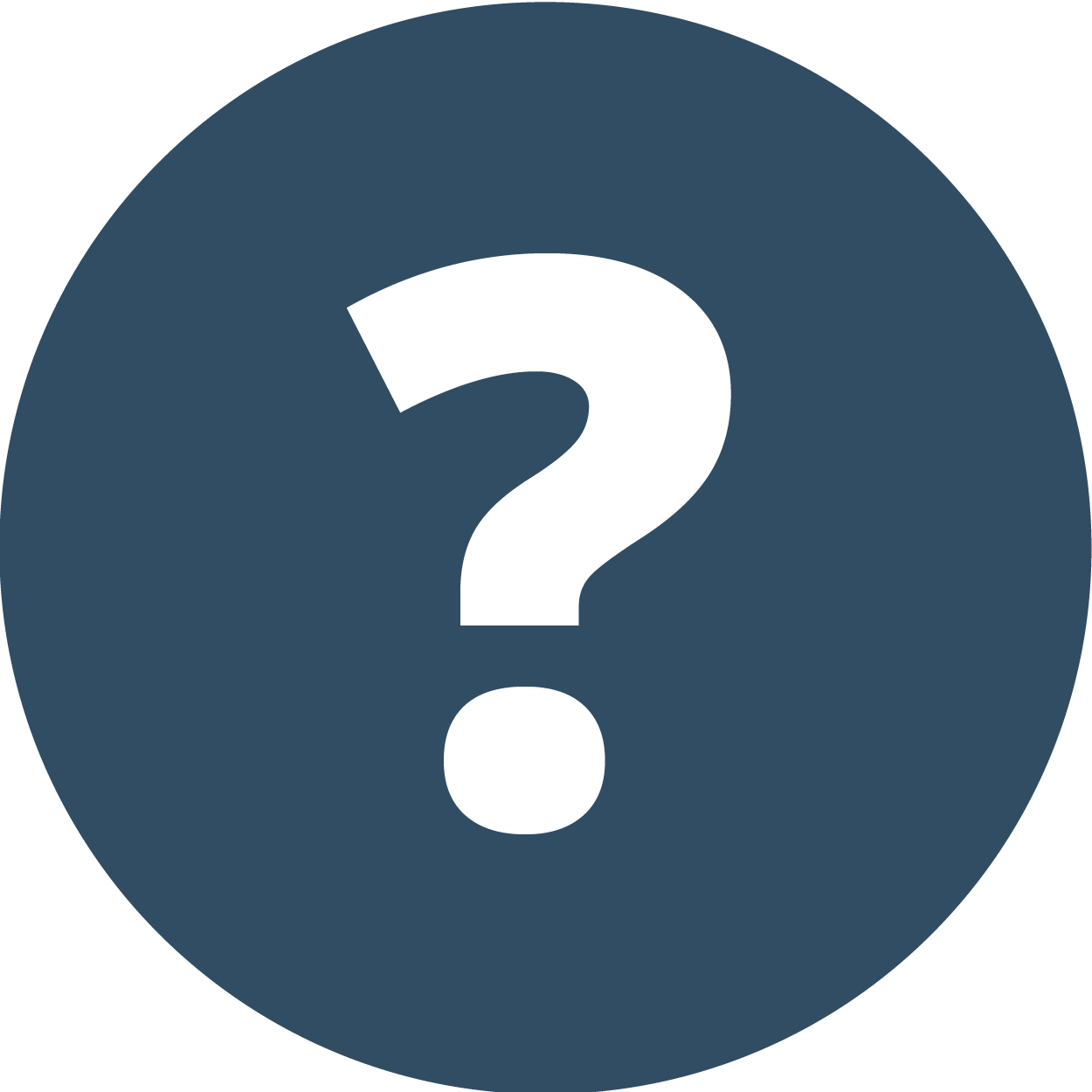
I’M A RETIREE – I THOUGHT I WASN’T SUPPOSED TO LOSE ACCESS!
As a retiree, you continue to have access to certain Penn State resources after you leave the University, as long as you log in to your Penn State Account at least once a year.
To learn what happens if you do not – and what you can do about it – see What Happens If I Don’t Log in to My Penn State Account for over a Year?
See Also

Manage My Penn State Account





